








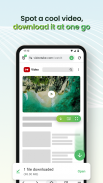





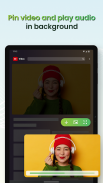



Co Co Beta
Browse securely

Description of Co Co Beta: Browse securely
Co Co is a web browser designed for the Android platform that emphasizes secure browsing and user-friendly features. This app, commonly referred to as Co Co, offers a range of functionalities tailored to enhance the online experience. Users can download Co Co to enjoy a variety of tools that cater to both casual and dedicated web surfers.
The browser includes multiple browsing utilities, allowing users to access over 20 vertical searches covering news, entertainment, and education. The built-in voice search feature makes it easy to find information without typing, while the QR code scanner provides a quick way to connect with content in the real world. These features are especially beneficial for users who require efficiency and convenience in their browsing sessions.
A notable element of Co Co is its AI Search Summarizer Assistant, which automatically condenses information from various sources. This tool helps users save time by presenting concise and relevant answers at the top of the search result page, making it easier to find the information they need without sifting through excessive content.
Security is a priority for Co Co, as evidenced by its Browser Lock feature. Users can add an extra layer of protection to their browsing experience by securing the app with a PIN code, Touch ID, or Face ID. This functionality is particularly important for individuals who want to maintain their privacy while using shared devices.
The browser also includes a Dark Mode option. This feature allows users to switch the appearance of the browser from a light to a dark theme, which can help save battery life on devices and reduce eye strain during extended browsing sessions. This adaptability to user preferences enhances the overall experience.
Synchronization is another significant aspect of Co Co. Users can access the same bookmarks, passwords, and browsing history across all their devices, ensuring a seamless transition between different platforms. This feature is particularly useful for individuals who frequently switch between devices for their online activities.
Co Co rewards its users through a points system that allows them to earn Cốc Cốc Points for daily browsing activities. These points can be redeemed for gifts or used to participate in engaging games that offer valuable rewards. This gamification aspect adds an element of fun to the browsing experience, encouraging users to explore more of what the app has to offer.
The browser is equipped with a powerful ad-blocking technology that integrates Adlock Plus. This feature allows users to browse the web without encountering annoying or malicious ads. Co Co effectively blocks both pop-up ads and auto-redirect ads, enabling users to enjoy uninterrupted viewing, especially while watching videos online.
The smart AI chatbot integrated into Co Co enhances user interaction by assisting with various tasks. This feature can help users generate ideas, create content, translate text, or even plan travel itineraries. By providing support for a wide range of activities, the chatbot serves as a valuable resource for users seeking assistance in their online endeavors.
With its focus on user experience and security, Co Co presents a comprehensive browsing solution. The app is designed to be intuitive, ensuring that users can easily navigate its features without a steep learning curve. This user-friendly approach makes it suitable for individuals of all experience levels.
Co Co is designed to cater to diverse needs, from casual browsing to more intensive web activities. The combination of its browsing utilities, security features, and AI capabilities makes it a versatile choice for Android users. Those interested in a streamlined, efficient, and secure browsing experience will find Co Co to be a compelling option.
Incorporating modern design and functionality, Co Co reflects the evolving nature of web browsing. Whether users are looking for fast access to information, ad-free viewing experiences, or assistance with tasks, Co Co provides a comprehensive solution. The wide array of features ensures that users can tailor their browsing experience to their specific needs and preferences.
The app’s focus on security, combined with its innovative features, positions Co Co as a noteworthy choice in the competitive landscape of web browsers. Users looking for a browser that prioritizes both functionality and security will appreciate what Co Co has to offer.
For more information and updates, users can follow Co Co on its official website and social media platforms.
























